Broadband speed FAQs
When you sign up with us, move home/office, or change your package, we'll give you an estimate of the speed you should be getting, in Megabits per second (Mbps). For example, we might say you could get '16 to 18Mbps'. Under normal circumstances the speed you get should fall within this range.
Average speeds are based on speeds available to at least 50% of customers at peak time (8-10pm).
The speed you get will depend on:
- Your location and your phone line (for standard broadband and standard fibre packages) and
- Your home wiring, WiFi connection and time of day (for all packages)
We'll always provide you with a speed estimate when you check what packages are available in your area.
If you're already with us, you can check what your speed estimates are by referring to the Welcome email we sent you when you signed up with us.
You can't usually improve your speeds if they are within your estimates. However, if your speed is slower than it should be, watch our video to find out how you can help speed things up.
A quick and easy way to check your broadband speed is to run a broadband speed test. If the results are slower than the estimate we gave you when you first signed up, have a look at our problem-solving tips.
Line speed
Line speed applies to customers who've got a standard broadband or standard fibre package. Your line speed, also known as your sync speed, is the maximum speed at which your router can connect to the Internet. You can check your line speed by logging into your router and looking for your 'sync rate'. How to do this will vary depending on your router. Our help pages show you how to log into your router and check your connection status and sync rate.
Line speed can change over time and you may find that it can change each time you reboot your router. The distance from your home to the exchange or cabinet will affect it, and temporary factors like severe weather can reduce the quality of the line.
Your line speed will always be higher than your throughput speed.
Throughput speed
Whereas your line speed is a measure of how well your line can carry data to your router, the actual speed you see when you're online depends on many other factors.
Most speed checkers will show the speed at which data is downloaded to your PC, laptop, tablet or phone – this is known as your throughput speed.
Throughput speed will always be slower than your line speed. It can be affected by different things, like the website you're on, your WiFi connection, if you're online at a busy time (things tend to get busier on the network at peak periods 8pm -10pm), how many people are sharing your connection, and the quality of your telephone line.
A quick and easy way to check your throughput speed is to run a broadband speed test. If the results are slower than the estimate we gave you when you first signed up, have a look at our problem-solving tips.
Plusnet is a signatory to Ofcom's Voluntary Speed Code of Practice. Under the Code we aim to make sure you're aware of the estimated broadband speed you should receive and have the opportunity to end your contract without paying an early termination charge, if you don't receive your Minimum Guaranteed Speed.
If your speed consistently falls below the Minimum Guaranteed Speed you should contact us. We'll try to fix the issue and aim to get your speed above the minimum and, if possible, within your original speed estimate range.
If we can't get this resolved within a minimum period of 30 days you can discuss the issue with us. You'll be given the opportunity to leave your contract without paying an early termination charge.
If you signed up before 31st May 2017 then you won't have a Minimum Guaranteed Speed, however we will always do our best to make sure your broadband speed falls within the estimated speed range for your line.
You can find out more on our Ofcom Speed Code of Practice page.
Standard broadband speed
Unlimited Broadband uses an older technology called Asymmetric Digital Subscriber Line (ADSL). This type of connection only uses copper cables to carry the signals, to the street cabinet and your home, so provides essential speeds. The average download speeds on our Unlimited Broadband package is 10MbΦ, but the actual speed you'll get is affected by:
- How far you are from the telephone exchange - the further away you are, the slower it'll be
- The quality of your phone line - if it's in poor condition, it won't be as fast
- The type of broadband available where you live - check your speed and products available at your location via 'check availability' on our home page
- Time of day - Even though our network won't slow down noticeably at peak times (between 8pm and 10pm), some specific websites or downloads might
- WiFi connection - if you're online using WiFi, several things can slow down your connection. These include things like how far away you are from your router, whether you have thick brick walls, or any interference from household appliances. Older devices can also slow down your WiFi speed too. Try our tips for getting a better WiFi signal
Standard fibre broadband speed
Unlimited Fibre and Fibre Extra is provided as Fibre ToThe Cabinet (FTTC). It differs from standard broadband and sometimes described as part-fibre, as it uses part fibre and part copper cables to get you connected. Fibre optic cables from the BT Exchange carry signals to your street cabinet, then copper cables connect to your home using a landline. Fibre cables can handle a much larger amount of data which mean these packages are much quicker than standard broadband.
Customers on Unlimited Fibre Extra get on average 66Mb†, but the actual speed you'll get is affected by:
- How far you are from the green cabinet - the further away you are, the slower it'll be
- The quality of your phone line - if it's in poor condition, it won't be as fast
- The package you chose - Unlimited Fibre gives you an average download speed of 36Mb† at peak-times in the evening and, depending on your line speed estimate you might be able to upgrade to Unlimited Fibre Extra which provides an average download speed of 66Mb†
- Time of day - Even though our network won't slow down noticeably at peak times (between 8pm and 10pm), some specific websites or downloads might
- WiFi connection - if you're online using WiFi, several things can slow down your connection. These include things like how far away you are from your router, whether you have thick brick walls, or any interference from household appliances. Older devices can also slow down your WiFi speed too. Try our tips for getting a better WiFi signal
Want to find out even more about broadband speeds?
Check out our guide What is a good broadband speed.
Fibre broadband only speed
Fibre uses part fibre technology, but it doesn’t need a phone line to set up your broadband connection. Fibre optic cables run to your street cabinet, then copper cables carry your signal to your home.
The connection set up is sometimes called SoGEA ( Single order Generic Ethernet Access) but it’s easier to think of it as Fibre broadband without a landline.
Customers on a Fibre broadband only package can get average download speeds of up to 66Mb, but the actual speed you'll get is affected by:
- How far you are from the green cabinet - the further away you are, the slower it'll be
- Your speed estimate- Depending on your speed estimate the average speeds available to you can be up to 66Mb. We’ll always offer you the best possible speed you can get.
- Time of day - Even though our network won't slow down noticeably at peak times (between 8pm and 10pm), some specific websites or downloads might
- WiFi connection - if you're online using WiFi, several things can slow down your connection. These include things like how far away you are from your router, whether you have thick brick walls, or any interference from household appliances. Older devices can also slow down your WiFi speed too. Try our tips for getting a better WiFi signal
Want to find out even more about broadband speeds?
Check out our guide What is a good broadband speed.
Full Fibre Broadband speed
Full Fibre is sometimes called Fibre ToThe Premises (FTTP). Full Fibre is different to standard fibre. The ‘full' bit is that your connection uses 100% full fibre optic cables straight to your home. Full Fibre uses next generation, game-changing technology which means you don't need a phone line. It's also the UK's fastest broadband, so you can get speeds up to 900Mb.
Full Fibre speeds can sometimes be affected by:
- The package you chose - depending on the Full Fibre package you've got, download speeds can range from 74Mb to 900Mb
- Time of day - Even though our network won't slow down noticeably at peak times (between 8pm and 10pm), some specific websites or downloads might
- WiFi connection - if you're online using WiFi, several things can slow down your connection. These include things like how far away you are from your router, whether you have thick brick walls, or any interference from household appliances. Older devices can also slow down your WiFi speed too. Try our tips for getting a better WiFi signal
Want to find out even more about broadband speeds?
Check out our guide What is a good broadband speed.
Φ† ++Average speeds are based on speeds available to at least 50% of customers at peak time 8-10pm) The speed you get will depend on your location and your phone line (for our standard broadband and standard fibre packages) and your home wiring, WiFi connection and time of day (for all packages)
When we first set up your broadband, we won't know exactly how fast it'll be. It'll take a little while to get to a more settled speed. Here's what you can expect.
The first fourteen days
To find out your eventual speed, we'll run some tests from your telephone exchange. Because of that, the speed will go up and down and you might get disconnected a few times. But don't worry, that doesn't mean there's a problem; it just means we're trying to find the best balance between speed and reliability for you.
After fourteen days
Your broadband will settle into a speed close to the estimate we gave when you signed up. Small changes are normal and nothing to worry about. If there's a problem affecting your connection, the speed will slow down for a while to give you the most reliable service possible.
Broadband faults
Any fault will slow down your broadband, especially if it keeps disconnecting because of it. When that happens, it can take up to three days before it goes back to normal while we test and adjust your connection to find the best, most reliable speed.
Faults on the line
Faults on the line only apply to customers who’ve got a standard broadband or standard fibre package. If there's a fault on the phone line, you may have trouble connecting to the Internet. Usually, when the phone line is fixed, your connection will go back to normal. But because that's happened, the speed will drop for the next few days while we sort out your connection again.
Using WiFi
If you're online using WiFi, several things can slow down your connection. These include things like how far away you are from your router, whether you have thick brick walls, interference from household appliances, or if you’re using older devices. Try our tips for getting a better WiFi signal.
Household appliances
Household appliances like cordless phones, baby monitors and microwaves can cause interference, especially to WiFi, and slow your speed down.
Not using microfilters
Full Fibre customers won’t have a master socket or need micro-filters. Your Hub plugs into an ONT (Optical Network Terminal).This is small Openreach box we installed inside your home or property when we set up your Full Fibre connection.
We recommend micro-filters for customers who’ve got a standard broadband or standard fibre package.
A micro-filter is a device that has a plug and two sockets. If you don't have two sockets on your master socket you'll need a filter on every phone socket that you're using in your home. You plug it into your phone socket in the wall and then plug your broadband and phone cables into it. It stops the two signals interfering with each other.
Note: If you do have a modern 2-socket faceplate with a socket marked 'Broadband' or 'ADSL' you mustn't use a separate micro-filter – just plug your router directly into that already-filtered socket.

Bad weather
Heavy rain and thunderstorms can play havoc with your broadband. They can even damage your equipment permanently. If there's a really bad storm, it's a good idea to unplug your broadband router until it's over.
Your computer
If you've got an old computer, laptop, mobile phone or other devices more than three years old, they might be slower because they’re having trouble running the latest software and programs, So when you go online, it seems as if it's your broadband that's slow. Older laptops may also have slower WiFi because of the network cards in them.
Viruses also slow everything down, so make sure your computers are protected against them. We recommend getting Plusnet Protect powered by Norton™.
Busy times
Even though our network won't slow down noticeably at peak times (between 8pm and 10pm), some specific websites or downloads might.
If you’ve got standard broadband or a standard fibre package, here’s some things you can do to help.
Leave your router switched on
It's best to leave it on, even at night. When you switch it off and on a lot, it makes it look like your line's unstable. When that happens, your telephone exchange will temporarily make your speed lower because it thinks your line can't cope with anything higher.
Check your WiFi signal
Using WiFi? If you've got a lot of devices connected at the same time, it'll slow down your connection. If you're using a desktop or laptop, try connecting it to your router with an Ethernet cable. If you're getting a low signal a lot, try these tips to improve it.
Use microfilters
A microfilter is a device with two sockets that you plug into your phone socket in the wall. It'll stop your broadband and phone line from interfering with each other. If you don't use one, your broadband could be slower, not work at all, or you might hear a high-pitched noise when you make phone calls.
You need a filter on every phone socket that you're using in your home (unless your master socket has two sockets with one dedicated to broadband already). So, as well as the phone socket you use for your broadband, make sure you use a microfilter in any other phone sockets that are used for:
- Phones
- Set-top boxes
- Burglar alarms
- Fax machines

Try not to use phone extension cables
Extension cables can cause interference on the line, which slows down your broadband. It's better to use WiFi if your router and computer are too far away from each other to connect with a cable. If you do need to use a phone extension cable, make sure it's new, high-quality and as short as possible.
Use the master socket
This is the best place to plug in your router. You'll usually find it where your phone line comes into your home.
Some homes don't have master sockets. In that case, use the one closest to where your phone line comes into your home. Have a look at our video if you'd like to find out more.
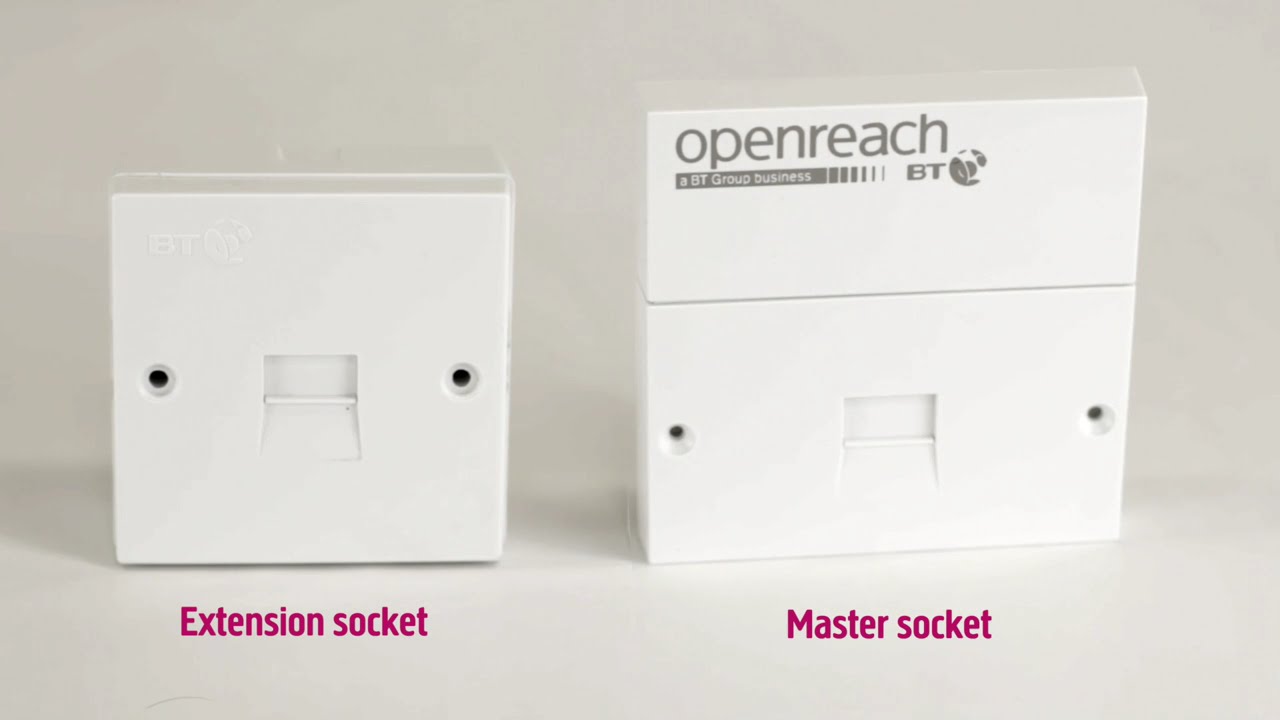
Switch off interleaving
Interleaving is what we do to improve your broadband signal and give you a more reliable connection. It can add a small delay to your connection, which can affect you if you do things like online gaming. Switching off interleaving can give you a less reliable service. But if you find your connection too slow and you'd like to switch it off, just give us a call and we'll sort that out for you. (This only works for standard broadband, so you won't be able to switch it off if you've got fibre broadband).
Here's some things you can do to help.
Using WiFi
For the strongest WiFi connection, it's best to put your hub:
- Out in an open space in your home or office, that's not on the floor
- Close to your computer (somewhere central in your home or office is best)
- Away from any thick walls, metal objects or electrical appliances
Don't worry if you can't do them all, but do as many as you can.
Try more tips for getting a better WiFi signal.
Your devices can slow down your WiFi speed
Don't forget, if you've got lots of devices connected such as smartphones, tablets, laptops and games consoles, you share your WiFi speed with all of them. Much older devices can slow things down too.
There's a few of things which might help:
- Don't connect too many devices to your hub as it may slow your broadband down
- If you've got a TV, console or PC use an Ethernet cable for a more reliable connection
- Try testing your WiFi with more than one device – this will allow you to see if the issue is with your device rather than your broadband service
Speed tests
Remember any speed tests you run are limited by the speed of your device. For the best results make sure you're connected directly to your router with an Ethernet cable.
Your bandwidth and why it's important
What is bandwidth?
Without getting too technical bandwidth describes the maximum amount of data that can be sent over a network or Internet connection. Simply put, how fast a device can transfer data on the network.
Why's this important?
Your connection is divided between any active devices that are uploading or downloading data. The more devices using your connection, the smaller the share of bandwidth being divided between them.
The slower your connection the quicker you'll see the effect of this.
Think of it like a motorway, you can have a really fast car, but if the motorway is very busy you can only go as fast as the traffic will allow.
Here's some examples of devices which use lots of bandwidth:
- Streaming devices like Chromecast, Fire TV, and Roku.
- Games consoles
- Mobile Network signal boosters (signal boxes)
- Smart Speakers - Google Home, Amazon Echo, Apple HomePod
- Home Automation systems, such as Smart Lights
Follow our step by step guide to test your broadband speed.
If we can't provide a speed equal to or better than the Minimum Guaranteed Speed we promised you, you should contact us. We'll work with you to try and fix the issue. You can see Ofcom's speed code of practice for more information on what this means.
If we're not able to resolve your fault within a minimum period of 30 days, you have the right to leave without paying any Early Termination charges. If you want to do this you should speak to our Customer Options Team.
We may provide offers, but these don't impact your right to leave your contract if your speed is consistently less than your Minimum Guaranteed Speed.

More ways to get help

Plusnet community
Our customers always have tips to share.
Talk to our community

Contact our team
Message @Plusnet on X (formerly Twitter)
Or call 0330 1239 123

Sign Language service
Contact us using British Sign Language

My Account
Manage your bills, packages and details.
Sign into Broadband



